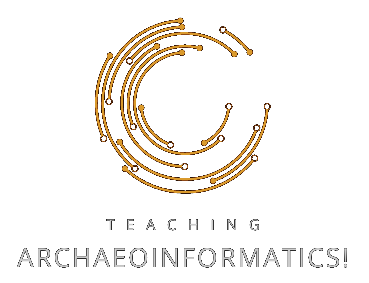Cinema4D Shortcuts
Here I will list the shortcuts that we used during our course:
| Shortcut | Name | Description |
|---|---|---|
| E | Move Tool | Selects the Move Tool. |
| R | Rotation Tool | Selects the Rotation Tool. |
| T | Scale Tool | Selects the Scaling Tool. |
| F1 | Perspective View | Changes the viewport to the Perspective View. |
| F2 | Top View | Changes the viewport to the Top View. |
| F3 | Side View | Changes the viewport to the Left/Right View. |
| F4 | Front View | Changes the viewport to the Front/Back View. |
| 1 | Pan | Let's you Pan/Move the scene/your position. |
| 2 | Zoom | Let's you Zoom the scene/your position. |
| 3 | Rotate | Let's you Rotate the scene/your position. |
| Spacebar | Switch Tool | Switches between the last two used tools. |
| N~C | Quick Shading | Switches the viewport display to Quick Shading (default). |
| N~B | Gouraud Shading (Lines) | Switches the viewport display to Gouraud Shading with Lines. |
| N~G | Lines Shading | Switches the viewport display to Line Shading. |
| D | Extrude | Extrudes polygons while creating new ones. |
| I | Inner Extrude | Divides Polygons and creates new ones around it (good for creating windows). |
| K~K | Line Cut | Cuts a line through an object. |
| K~J | Plane Cut | Cuts a planne through an object. |
| M~D | Close Polygon Hole | Closes a hole in an object. Does not work all the time. |
| B | Bridge | Bridges Edges to create polygons or bridges polygons to connect them. |
| M~S | Bevel | Rounds edges to make them smoother and can also be used to create new edges around an existing one. |
| Shift+C | Command Line | Opens up the command line to search for individual tools. |
| M~Q | Weld | Welds a number of points into one together. |