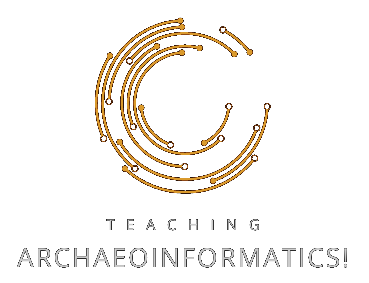🧑💻 Reflectance Transformation Imaging
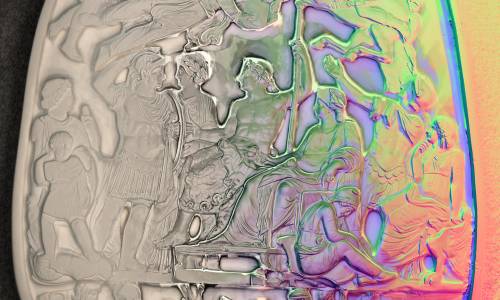
This chapter will show you how to create reflectance transformation images and how to process them. First we will learn how to take the images so that the software can process them, and then we will learn how to use the open access software. The purpose of this resource is to prepare you for each course as part of your self-study time and to act as a general reference for the remainder of the semester. It will not replace the content of the course, but will be an additional resource.
Everything here is written in English and, as always, is a work in progress. As this is not a traditional wiki in which you can participate, I would still welcome your comments on this online resource.
📸 Taking the photos

Chapter 1: Highlight RTI (manual method)
The Highlight RTI (H-RTI) method is the manual way of capturing images for post-processing. Although it may seem a little difficult at first, high quality results can be achieved and objects too large for the dome can be documented.
📖 Estimated reading time: 14 minutes -> Go to lesson!
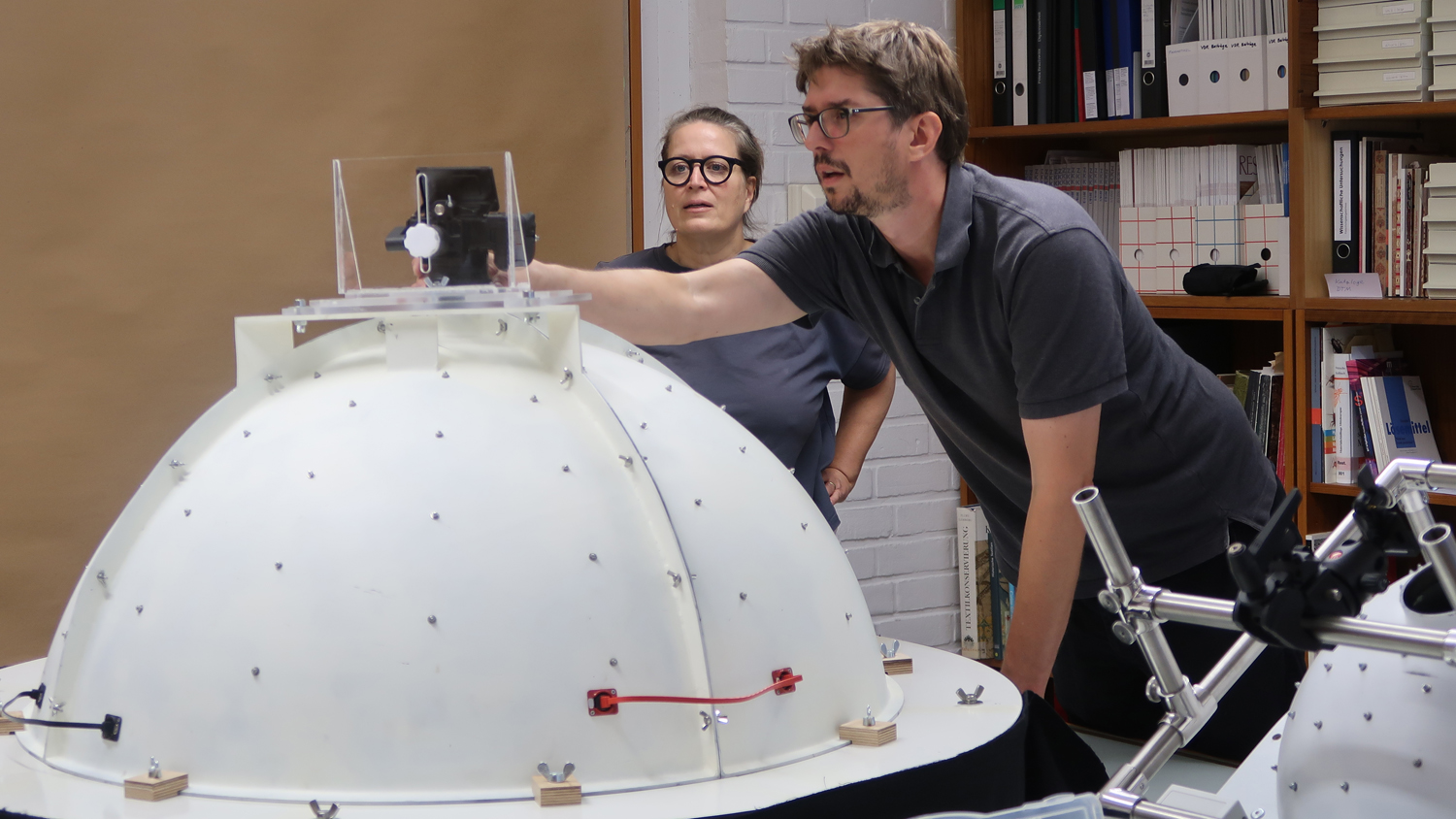
Chapter 2: The Kölner Dome
For better RTI images we can use a so-called dome. As we are working with the Kölner Dome in Cologne, this tutorial will focus on the procedure with this machine. However, the procedure is more or less the same for other domes.
📖 Estimated reading time: 12,5 minutes -> Go to lesson!
🧮 Post-Processing the photos
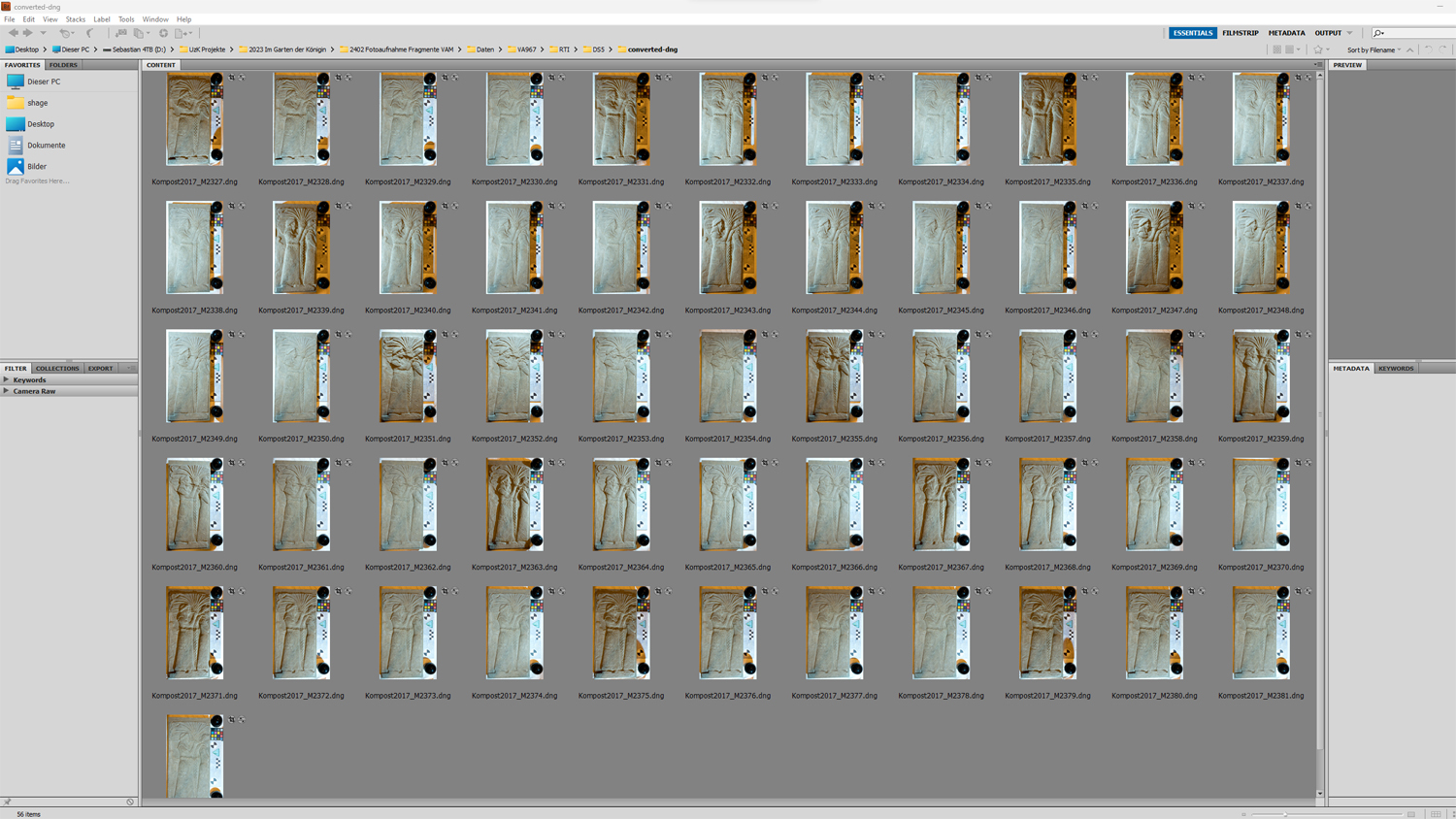
Color and Lens Correction
The post-processing of images taken with a DLSR is common to many methods, be it just for... well, taking pictures. However, RTI images need to undergo the same procedure and this general tutorial will help us to do so.
📖 Estimated reading time: 5 minutes
| Date/Version | OS | Software | Version | Link |
|---|---|---|---|---|
| 2024-11-06 | 🪟 Windows, 🐧 Linux & 🍎 Mac | RawTherapee | 5.11 | Go to lesson! |
| 2024-02-29 | 🪟 Windows | Adobe Bridge & Camera RAW | CS5.1& 6.7 | Go to lesson! |
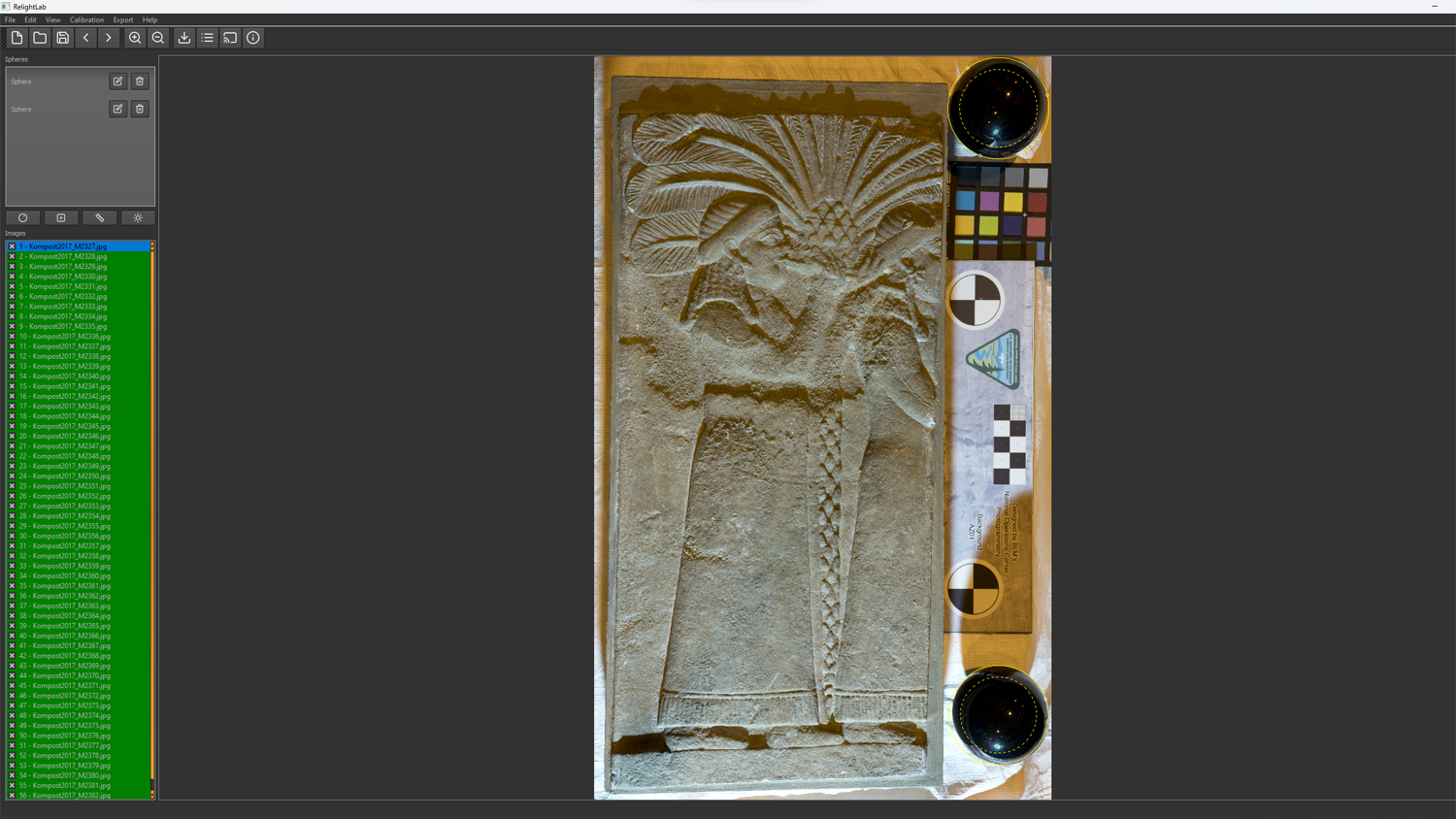
Exercise 1: Building the RTI image
There are several ways to transform the images into an RTI image. Traditionally the RTIBuilder was used, but a newer software ReLight is currently being developed. However, both software work and if in doubt, choose ReLight.
📖 Estimated reading time: 3 minutes
| Date/Version | OS | Software | Version | Link |
|---|---|---|---|---|
| 2024-11-13 | 🪟 Windows, 🐧 Linux & 🍎 Mac | ReLightLab | 2024.01 | Go to lesson! |
| 2020-12-09 | 🪟 Windows & 🍎 Mac | RTIBuilder | 2.0.2 | Go to lesson! |
🖼️ Viewing RTIs
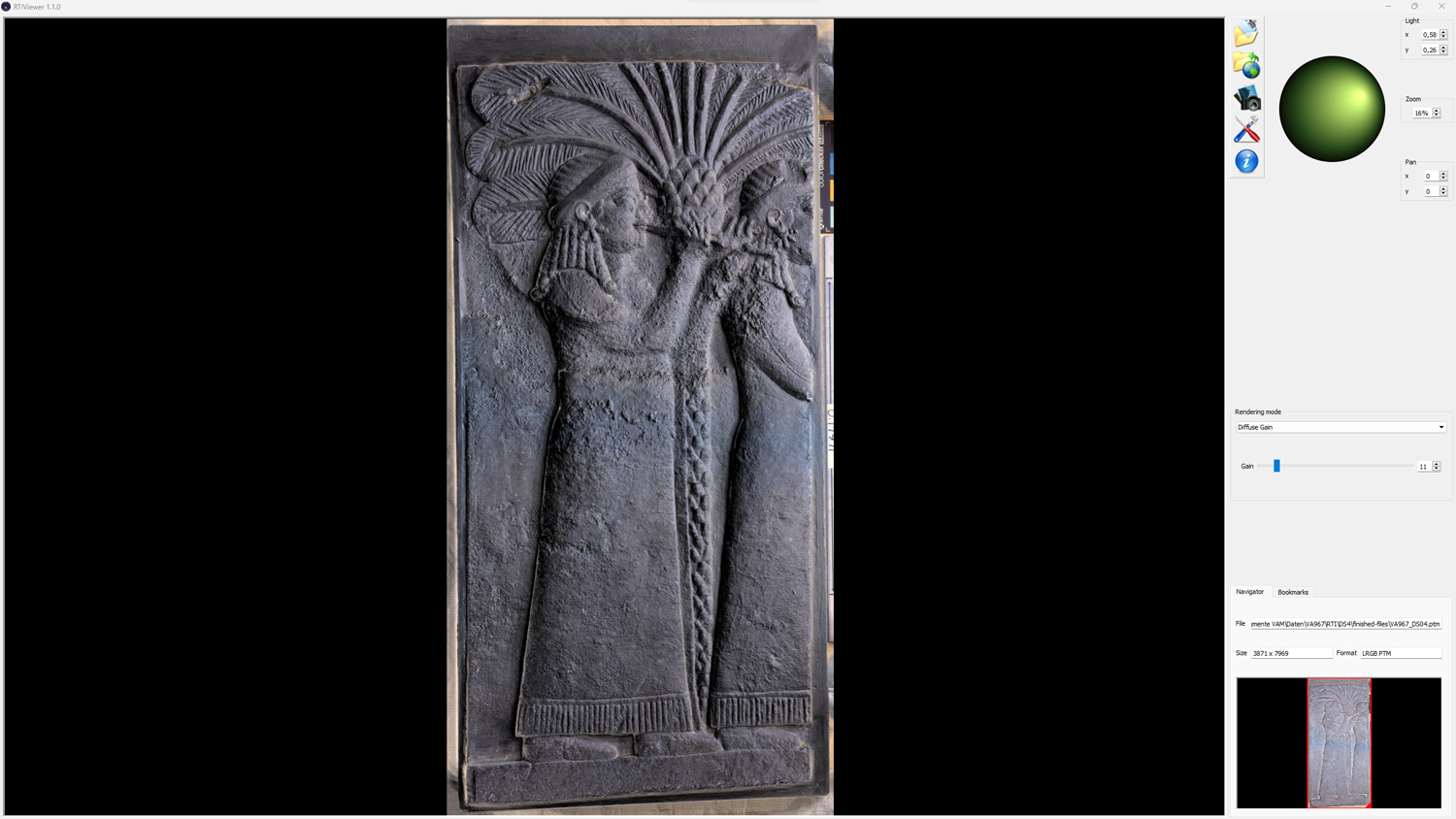
Exercise 2: Viewing RTIs offline
The RTI we have created can be viewed in many ways. If we want to have the most options, offline software is the best solution. Traditionally, RTIViewer is the best choice, but there are alternatives.
📖 Estimated reading time: 5 minutes
| Date/Version | OS | Software | Version | Link |
|---|---|---|---|---|
| 2024-11-26 | 🪟 Windows | RTIViewer | 1.1.0 | Go to lesson! |

Exercise 3: Viewing RTIs online
Finally, we can also view RTI images online. This is a great way to build repositories on the web, and it is - thanks to a ReLight export - quite easy.
📖 Estimated reading time: 5 minutes
| Date/Version | OS | Software | Version | Link |
|---|---|---|---|---|
| 2024-12-11 | 🪟 Windows | XAMMP | 3.3.0 | Go to lesson! |