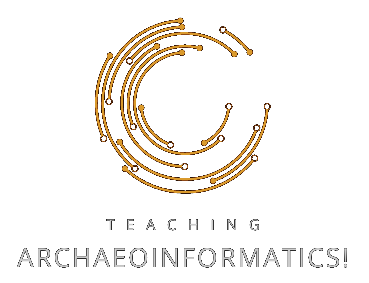Reconstruction Protocol
Here is a template of my own reconstruction protocol. This is a very simplified version of what you actually need to do to document a scientific reconstruction. However, it will serve as a good starting point for our course. Please complete this as you go through your reconstruction process. You can either work on it together or assign one person to be responsible for keeping it up to date. In this article, I will simply explain the different blocks of this protocol and how to use it. You can download the protocol here:
| Document | Version | Link |
|---|---|---|
| Reconstruction Protocol | v1.1 | Download |
Metadata
In the Metadata block, you need to enter some general information about your project:
| Protocol | Description |
|---|---|
| Title | Choose a short project title for your reconstruction project |
| Keywords | For the organisation, it is always advisable to enter some keywords that describe your project |
| Location | This is the location of the object you are reconstructing. For example, if you choose to rebuild the Tower of Babylon, you would enter something like Babylon (modern Iraq) |
| Dating to | This is the most accurate date possible for your object. Buildings can have several phases of construction, and this date should reflect the specific phase into which your reconstruction falls |
| Participants | Anyone involved in the creation of this project |
| Software | What software (probably Cinema 4D) and version did you use to create the project? |
| Begin | Indicate the date you started working on the project |
| End | Indicate the date when you finished your project and sent it to me |
Used Literature
This table will grow over time. In the first column (Lfd.-Nr.) simply enter increasing numbers starting with 1. Note that you can add rows to this table by moving your mouse to the left of the position where you want to add a row. This number can later be used as a reference. So, as you have probably seen, the title of this block indicates a short code L which can be used to refer to a particular publication in this block. Let's say you want to refer to publication number 12, you simply refer to it as L12. In the Citation column you enter the full citation of the monograph, article, website or whatever source you used. This list should be a complete database of all publications used in the reconstruction process.
Used Sources
Here you start again with the number 1, which you will increase over time. This list represents all the digital files you have used during the process. In the Filename column, enter the filename you used, including the extension, for example Totally_awesome_plan.jpg. The Type column describes the type of file, e.g. plan, photo, elevation model and so on. The Q-Level is again a code that you can decode at the bottom of the page. You simply enter whether your source is a primary source PQ, a secondary source SQ or pure speculation SP. By now you should know how to differentiate between these source types. If not, read here: Chapter 3: The Theory of Archaeological Reconstruction. Notes are for anything else you want to write down. For example, if you have scanned a plan from a publication, you might write Scanned from L5.
Reconstruction Steps
This is where you document the steps you take during your reconstruction process. You do not need to write down every single mouse click, but you do need to write down all the important steps as you progress. Possible entries could be Scale the ground floor plan and attach it to Cinema4D or Add crenellations to the roof or Cut rectangular windows at a height of 1.2 metres. These descriptions are, of course, for the Description column. In the Basis column, you can document the basis on which you made your decision. This could be a reference to a publication such as L45, page 12 or to a file such as as seen in Q23. You could also enter something like we decided together that this was a good decision or it has to be done because.... In the E-Level column you can enter another short code, which will be decoded at the bottom of the page. Here you have to decide how sure you are of this particular decision. For example, if you were just speculating without any sources, you would enter 6. If you have based your decision on hard facts, such as in situ finds, you can enter a 0. If it is something in between, you have to decide how much you trust your own decision. As you may have noticed, we are trying to keep the numbers down...