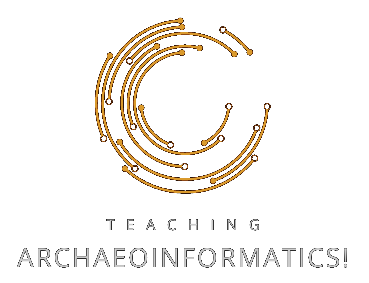Exercise 4: Online
So one of the great things about the new ReLightLab is that you can easily view your RTIs as a website. You can also export the RTI image as a whole and upload it to a server. This way you can easily create websites that show RTIs! So there are two ways to do this: Display it directly from RelightLab or export it as a web page and host it on your computer/server.
RelightLab
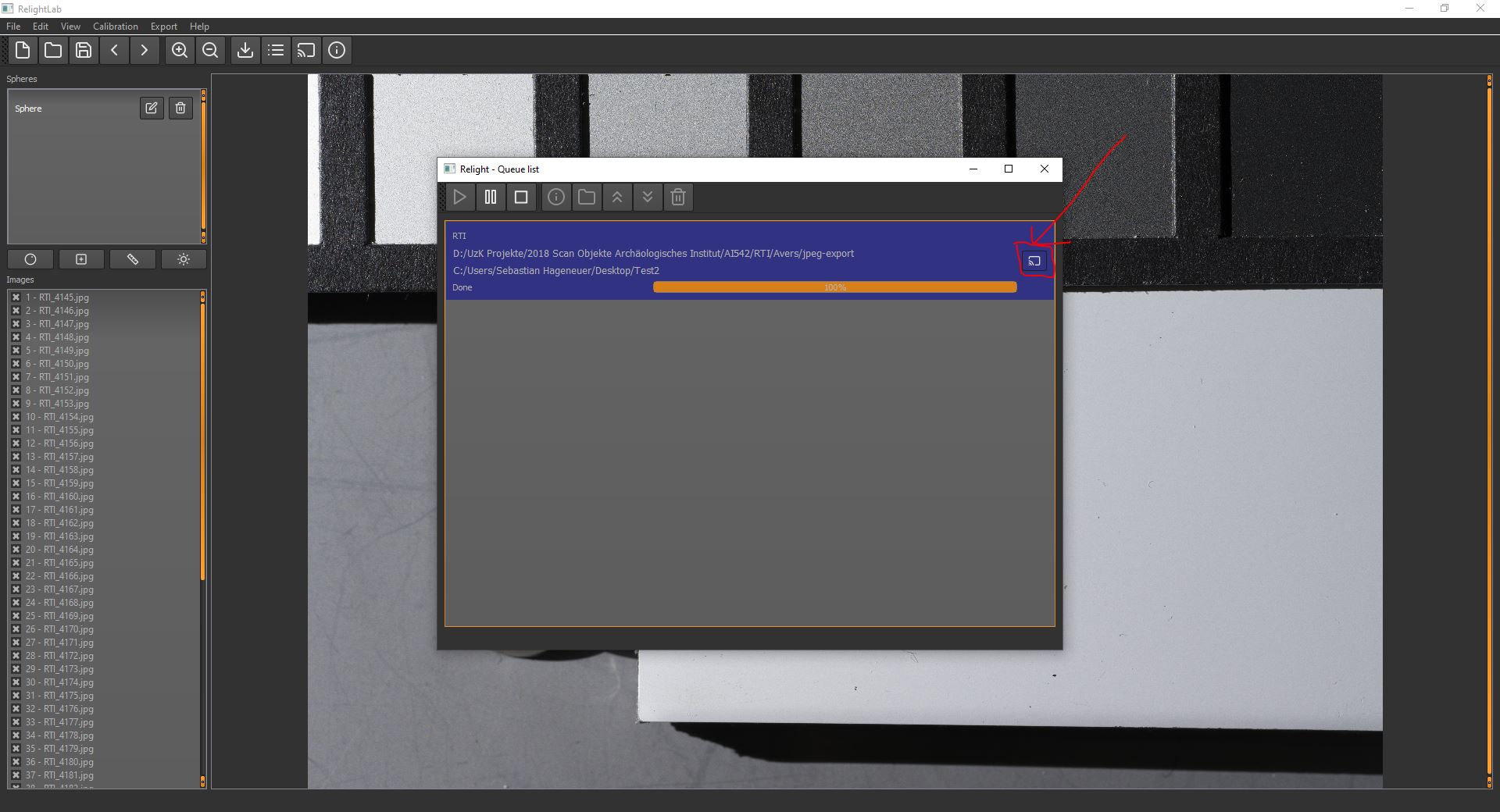
So when you create an RTI in RelightLab, you can create the RTI in different formats. If you choose Relight as format, you can see the RTI directly in your browser. Just start the building process and when it is finished you should see a small icon next to your finished job (see screenshot). You can simply click on it and your browser should display the RTI as a website, also with the possibility to change from light to normal, specular and diffuse by clicking on the layer icon at the bottom right. You can change the direction of the light by clicking and dragging the mouse over the image. To get an impression of the look, you can also take a look at the next screenshot.
Openlime Viewer

Another option is to export a small web page containing your RTI object. To do this, make sure you click on Add Openlime Viewer before creating the RTI. When you're done, you'll find a whole website in the export folder. When you double-click on index.html a browser opens, but nothing is visible. This is because we need a web server running in the background. I can't go into too much detail at the moment, but here's a quick guide:
- Install XAMPP on your system (best in "C:\xampp").
- Start the XAMPP control panel and press the Start button next to the "Apache" module. It should turn green. This means that you are now running a web server on your machine.
- Copy the folder exported from RelightLab into the xampp htdocs folder -> C:\xampp\htdocs\
- Open your browser and type "localhost/(folder name)". Replace the "(Foldername)" with the name of the folder you just copied into the htdocs folder. You should now see the Online Viewer in your browser.
Of course, if you have webspace on an online server, you can simply upload the folder there (without installing xampp) and it will work just the same.