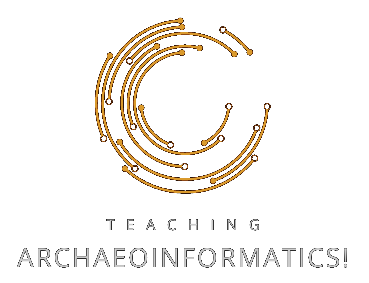Chapter 1: Highlight RTI

Highlight RTI (H-RTI) is the classic method of taking photographs for RTI. The non-profit Cultural Heritage Imaging has some pretty good guides on how to take photos for H-RTI. But I will offer my own guide here, as it is also specific to the tools we have available in the lab.
You might ask why there are different methods. Well, before someone came up with the idea of a light dome, H-RTI was the way to go. However, some objects are simply too big for a dome or inaccessible. H-RTI has its place and you should know how to do it, although doing [RTI with a dome (D-RTI)](chapter 02) is much easier.
In this chapter we will look at the equipment and how to set it up.
The gear
So for H-RTI you need a lot of equipment, most of which a normal archaeological department or project should already have. Compared to [D-RTI](chapter 02), you need more equipment because it is not already built into a dome. However, the advantage is transportability. The main equipment consists of the camera, a tripod, a light and some special balls. Other equipment is also needed, but these are minor and will be explained below.
📸 Camera

So the better the camera, the better the photos, right? Yes, and this is also true for RTI. The best choice would be a DSLR camera where you can adjust the lens and aperture manually. Point-and-shoot cameras work as well, but you will get better results with a better camera. Modern cameras have a large sensor and good resolution, and the higher the numbers, the better. Something that is often not said is that you should go for a mirrorless camera. DSLRs usually have a small mirror built in that moves every time you take a picture. This movement can cause unwanted vibrations to which the RTI is very sensitive. DSLRs generally have another advantage. They store their data in RAW files. This is very good, because with RAW files you have all the options you need to post-process the images.
🔭 Tripod
The tripod is also important because it holds your camera and it needs to be very steady. A heavy tripod is better than a light one. There are also weights (sandbags or water canisters) that can make your tripod heavier, but a sturdy tripod to start with is always the best option. Depending on your setup, you may also need a rod to attach to the tripod so that you can position your camera at a distance from the tripod (see the picture at the beginning of this chapter). This must also be very sturdy and firmly attached to the tripod.
💡 Light

You will also need some sort of light source. Personally, I use a removable camera flash that I do not attach to the camera, but connect to it wirelessly. It works really well and a good flash can be set to match the camera's settings (such as ISO and aperture). You can still adjust the brightness and adapt to many situations when shooting for RTI. Sometimes you need a lot of light and sometimes you don't. In theory, a normal torch (the kind you use at night) will do the job, but you can't really adjust the light for different situations.
🪩 Spheres
Something very specific to RTI are spheres. You may have seen them in pictures of RTIs, because sometimes you can't cut them out. These spheres are important for calculating the light direction in each photo because they reflect the flash quite well. So these spheres have to be very reflective and very round. This also means that you can't just use some plastic balls from the DIY store. They have to be as perfectly round as possible. Cultural Heritage Imaging offers kits in which you can find very good black spheres. You could also look for balls specifically made for ball bearings, which are usually very good. These are usually metallic, which works, but balls in a shiny black colour work much better.
➕ Additional equipment
In addition to the above equipment, you will also need some smaller items. As I mentioned earlier, we do not want to move the camera when we take pictures. This usually means that we can't just touch the shutter button when we want to take a picture. So we need a remote control. These are usually very cheap, but specific to your camera. So look for something that can trigger your camera remotely.

I also mentioned that we move around with a flashlight in our hands. This torch needs to be triggered automatically when a photo is taken. You can do this with what are called radio remote triggers, which connect via Bluetooth. You put a transmitter on the camera and a receiver on the torch. When you trigger the camera (even with a remote control), you also trigger the torch. Very handy.
As with all photography, you will also need a colour chart or grey card to adjust the colours in your photos and a scale or ruler to record measurements while taking photos. You will also need a 3D spirit level to keep your camera perpendicular to the subject.
The setup
So setting up H-RTI is a bit complicated, but once you have done it a few times it gets easier. The first important thing is to visualise how and where you want to position the camera and, if possible, the object and its accompanying spheres. Then you need to work out how to move around the object and the camera to get the light from all directions. Once you have done this, the setup should be fairly straightforward.
Positioning the object and spheres
So the first thing we need to know is whether it is possible to position the object at all. Sometimes you can't move the object, or you're not allowed to. In this case, everything else has to be positioned after the object. If you have the possibility to position the object, it is a good practice to put it on a table or on the floor. If you can, it is also a good practice to put the object on something neutral, such as black paper, so that the photos look nice in the end.

The balls also need to be positioned. Depending on whether your object is on the floor or somewhere else, you will need to find ways to place the balls correctly. To do this, you need to be clear about what you want to photograph. Once you have everything set up, your camera will photograph the object. It doesn't have to be the whole object, just the area of interest. In any case, you need to imagine where your plane of focus will be. The spheres must be positioned so that their upper third is in the same plane of focus. It sounds complicated, but if you look at the screenshot you will probably understand what I mean.
It also helps to have two spheres in the photo if possible. Make sure they are the same size and not next to each other. If the environment allows it, it would also be good if you could cut the spheres out of the photo later, so don't position them too close to the object and imagine a crop frame around the object you are photographing. Also think about what you are going to do. If you walk around with a flashlight, everything will cast a shadow, especially the spheres. Obviously, we do not want the shadow of the spheres on our subject when we hold the light at a certain angle. So try to find a position that meets all the criteria above. It is sometimes difficult, but it should be possible.
Finally, you should include a scale and a colour chart so that you can edit the photos and measure them later. The colour chart should definitely be cut away later, so don't put it too close. The scale can stay in the final RTI, it is up to you. Also, sometimes it makes sense to include a small piece of paper with the find number, so you know what number each RTI has.
Positioning the camera and tripod

OK, now that we have the object, spheres, scales and colour chart set up, we can turn our attention to the camera. The first thing to know is that the camera needs to be perpendicular to the object. If the object is on the floor, you need to position the camera so that it is pointing down. We can use a 3D bubble level to do this. Before you do this, make sure you have all the necessary equipment connected. For me, this is usually the transmitter for the Remote Trigger and the receiver for the Remote Control. Make sure the battery is full and the SD card is empty, so you do not have to touch the setup when you are finished.
You can either mount the camera directly on the tripod or use an extension rod to allow the camera to hang off to the side, which usually gives you more room to move around the subject. In either case, it is very important that the tripod and camera are fixed and secure. The slightest movement can ruin your footage. With a weak setup, even walking past the tripod can do this, so make sure you have everything on solid ground, use a heavy tripod, and screw and tighten all the connections in your setup. You can also use weights to weigh down your tripod. Sometimes these come in the form of sandbags, sometimes water canisters. Anything goes, as long as you ensure stability.
Preparing the light
The light is usually easy to prepare. If you are new to RTI you should definitely use a wooden stick and string (I will explain). If you are experienced, you can leave them aside. The most important thing about the light is that you have to position it for each photo and that it should always point straight at the object. So to take care of these two things, we can use some help.
To understand how you need to move the light around the subject, imagine a clock that shows 12 hours around the subject. Imagine that you take at least four pictures at each full hour. This would give you 48 images for a data set and 360° coverage. But at what angle do you take the pictures at each hour? Well, the lowest should be no lower than 15° and the highest no higher than 65°. So usually you start quite low, do two intermediate angles and end up high at 65°.
But how do you aim the light directly at the object? Well, as written above, if you are experienced, it works quite well out of the hand. But if you are a beginner, you will need some help. If you attach a wooden stick to your torch so that it points in the direction of the light, you can also attach a piece of string (about 1 metre long) to the stick. Get a friend to help you. So, while you hold the torch and point it at the object, your friend holds the other end of the string (not attached to the torch) and holds it close to the object. The string will help you see where to point the light. The string should also line up with the wooden stick on your torch, so you can make sure the direction is absolutely right. Before taking the photo, your friend must move away with the string so that neither your friend nor the string casts a shadow on the photo. Take a look at the picture above, where one of my students is doing this by himself. The problem is that he doesn't have a third hand to pull the trigger on the remote control.
The procedure
So how do you actually take the photos? I have already explained how to set up and what equipment you need. I've also written that the best way to do this is to imagine a clock around the object and position yourself at the 12 o'clock position. However, before we start taking the real photos, we need to take some test shots. The first thing to do is to make sure that the camera is absolutely level. Then focus on the subject. RTI images are taken in manual mode, so no autofocus is allowed. However, you can use the autofocus to make adjustments and then switch back to manual mode. Whatever settings you make, you cannot change them during a dataset. Take a few test shots. Hold the torch very low (about 15°) and take a photo. Hold the torch very high (about 65°) and take another photo. Look at the pictures. The pictures should not be too bright, but not too dark either. Especially the low angle will be too dark and the high angle too bright. You need to adjust your camera settings (aperture, ISO) and your flash settings (intensity) until you get two really good photos where you can see the object in focus, the scale, the colour chart and, most importantly, the sphere(s). Both photos should be neither too dark nor too light. Once you have found your settings, you can start taking photos.
I usually start by taking a picture of my hand, so I always know where a record starts. You stand at the 12 o'clock position, start at the bottom and work your way up. Always make sure you point the flashlight directly at the centre of the subject and then press the shutter button. Sometimes you need to make sure that no shadows are cast on the subject (e.g. from a tripod). When you have taken at least four pictures, move on to the next hour and start again. Don't worry about being too precise with your positions, it's more important to aim the light at the object and keep the same distance. When you have completed the full 360°, your data set is complete. You can photograph your hand with the thumb up (or similar) to indicate the end of the dataset. You can now copy the photos to a computer and continue with the post-processing of the photos.